You are able to cancel a Permit at any time up until the Permit’s status is changed to Finalized.
1. Log into CityReporter on the web using your city code, username, and password. Select the Permits & Construction module from the list on the left, then click the Permit Management button at the top of the screen.
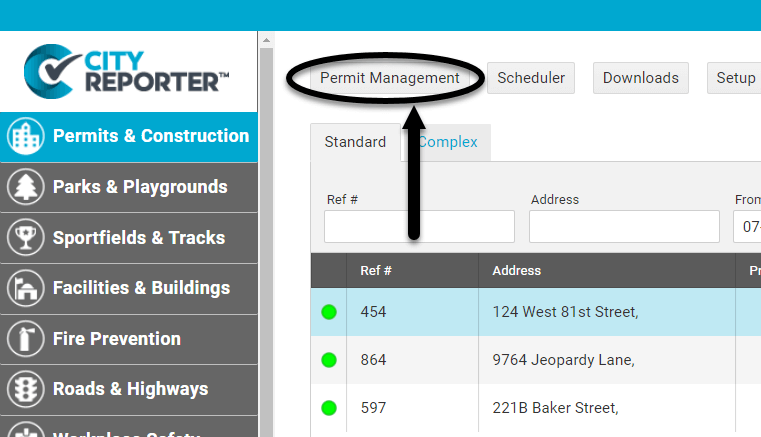
2. On the Permit Management Screen find the permit you wish to cancel. Click Cancel in the last column for that permit (the button will be disabled if the Permit has already been finalized).
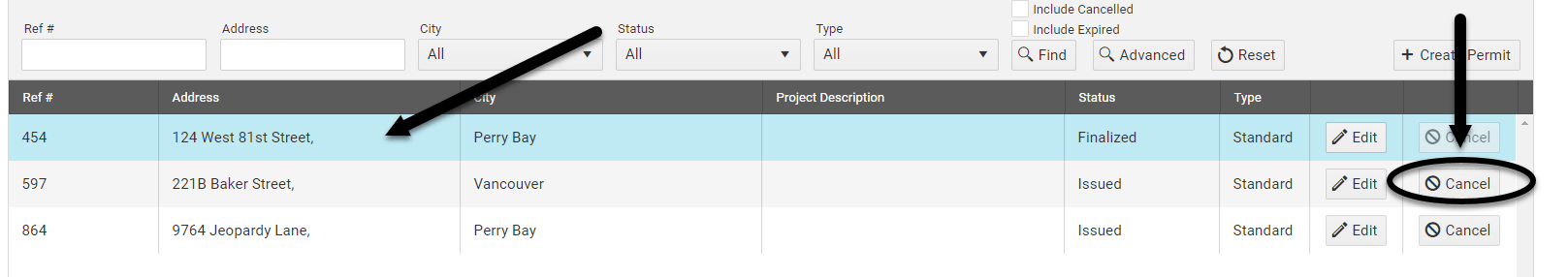
3. A dialog box will pop up asking if you are sure you want to cancel the Permit. Select OK to confirm.
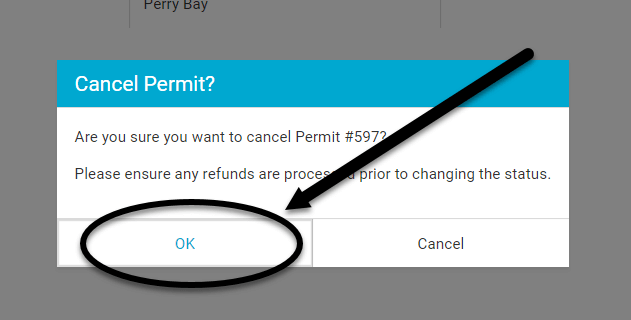
6. The permit status has now changed to “Canceled”. It will not appear in the Permits table unless the “Include Canceled” option is enabled.
