You can disapprove an application at any time up until its status is “Approved for Issue”.
1. Log into City Reporter web using your city code, username, and password. Select the Permits & Construction tab on the left, and then click the Permit Management button at the top of the screen, as shown. You must have a module role of Permit Manager, Setup Manager, or Administrator to access Permit Management.
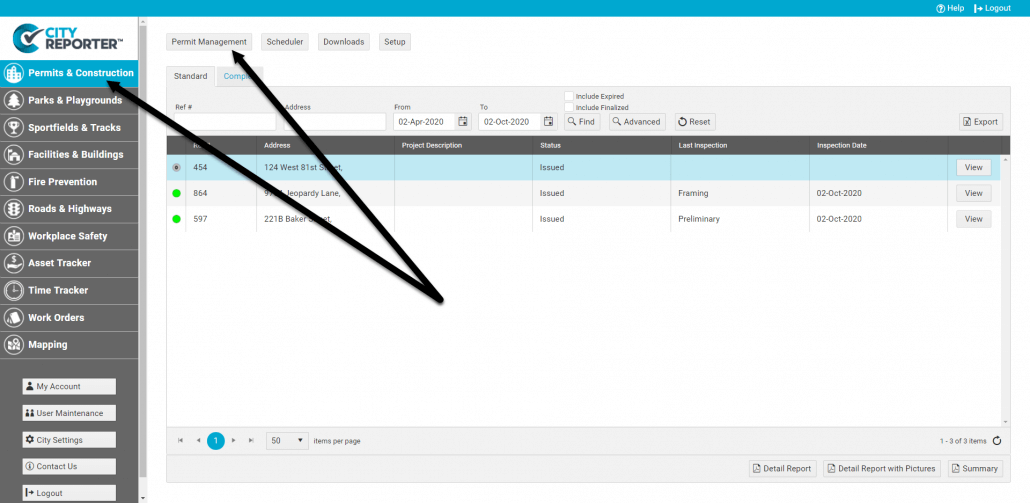
2. Click the Applications button on the left side of the screen.
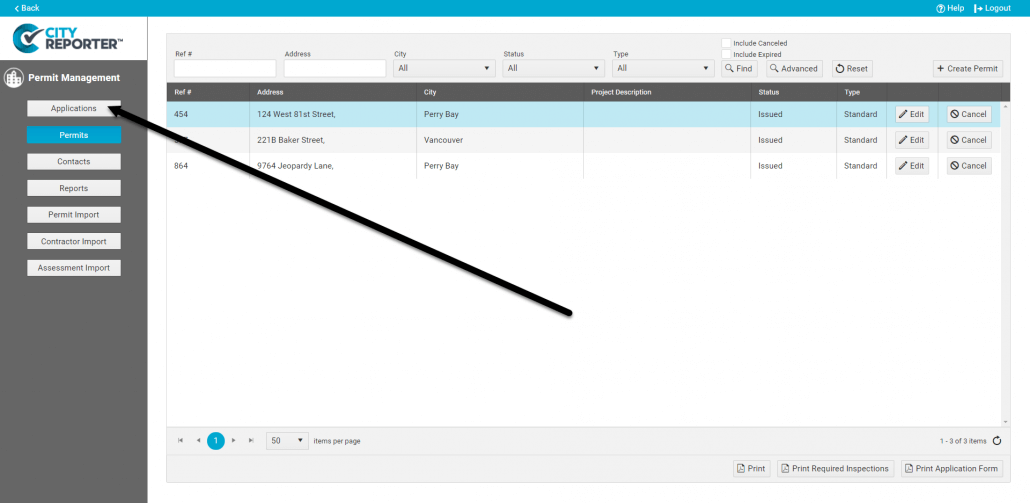
3. You can disapprove the Application from this screen by selecting Not Approved on the far right.
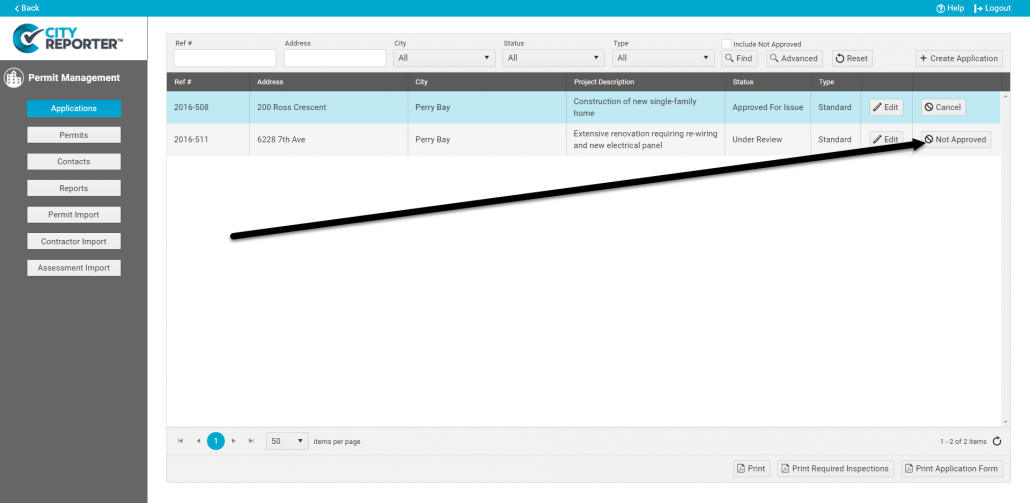
4. You can also choose to disapprove the Application from the Permit Editor window. Double click on the permit or select Edit/View to open it.
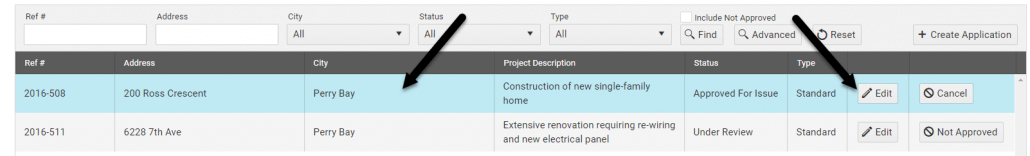
5. Select Application Not Approved from the bottom of the window.
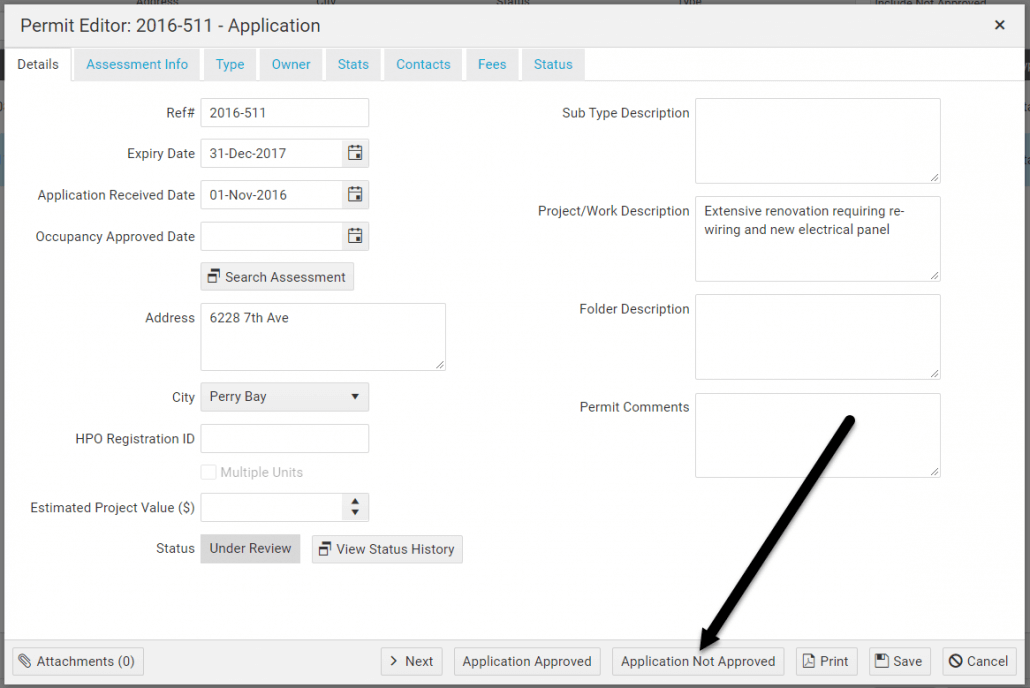
6. The Application’s status will now be changed to “Not Approved”. It will not appear in the Applications table unless the option “Include Not Approved” is enabled.
