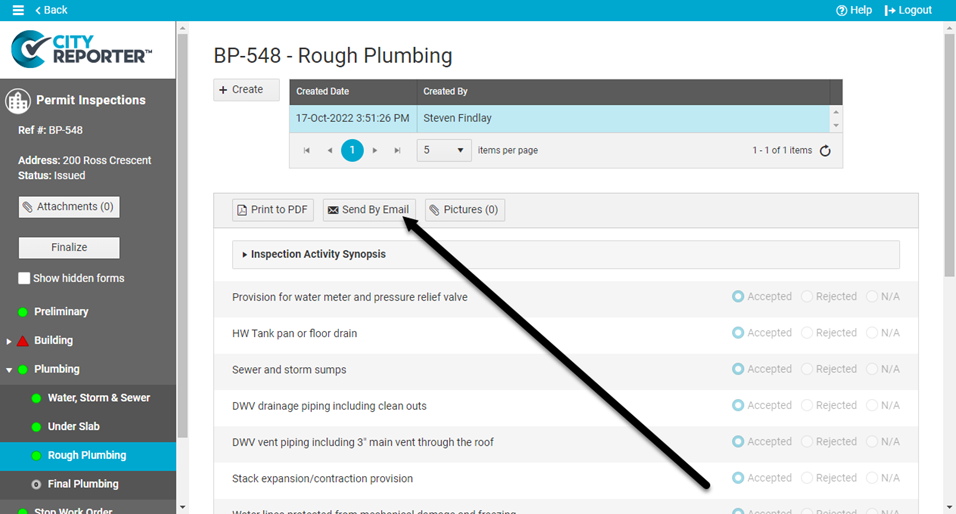When emailing copies of building inspections to permit contacts, not all contacts need to be sent all reports. For example, a plumbing contractor may wish to receive only plumbing related inspection reports. You can customize which reports are sent to them by adding them to an email group you set up for plumbers.
1. Using your computer, log into CityReporter web with your city code, username, and password. Select the Permits & Construction module in the left menu, then click the Setup button at the top of the screen, as shown. You must have Administrator permissions to access the Setup button.
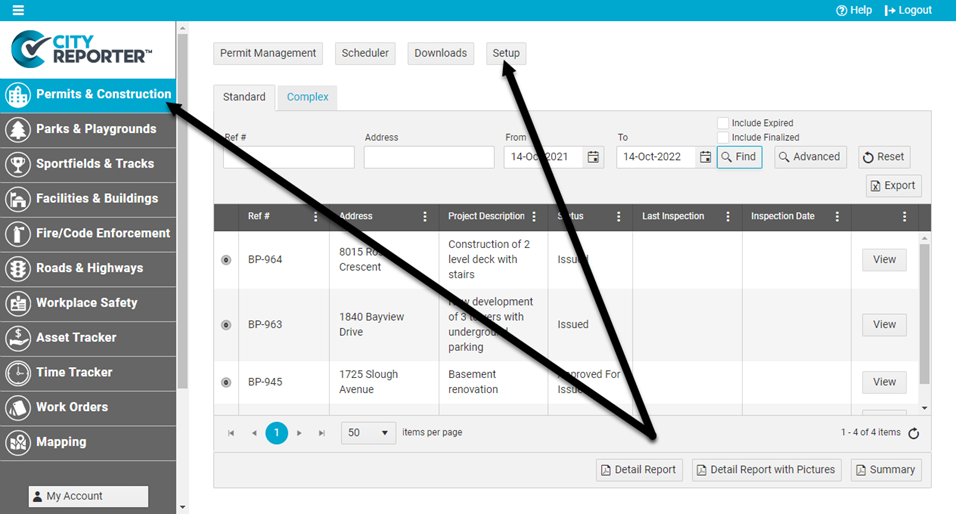
2. Click the Email Group Management button on the left.
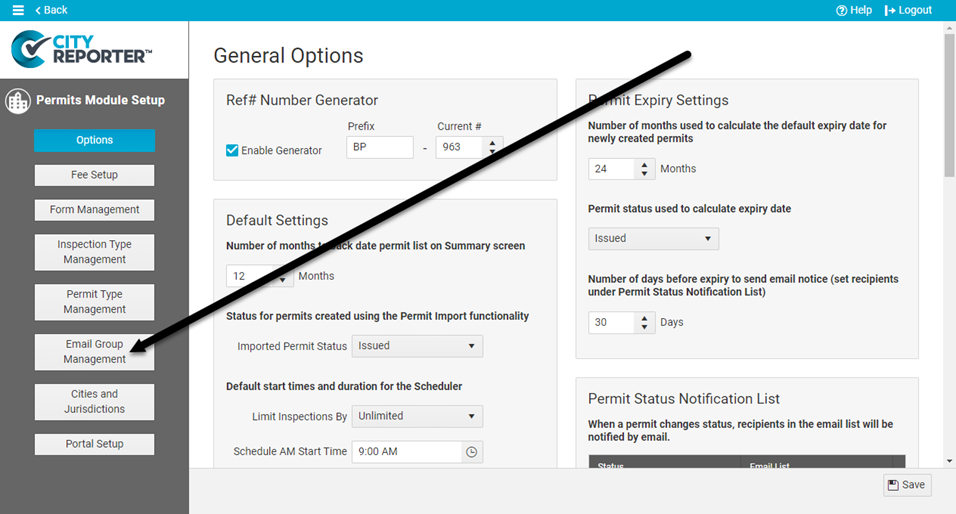
3. Click the Create button to set up a new email group.
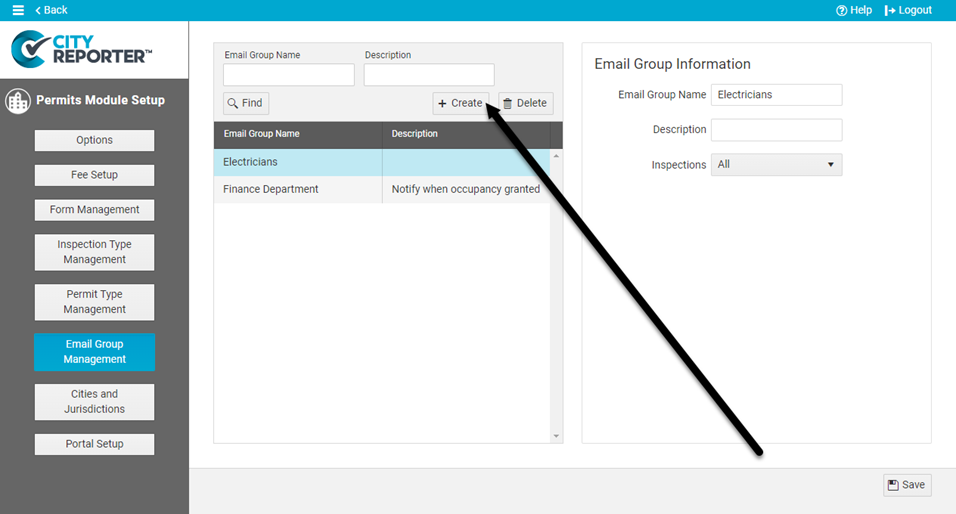
4. Enter a name (required) and a description, if desired. Select the inspections you would like to be sent to members of this email group. Click the Save button.
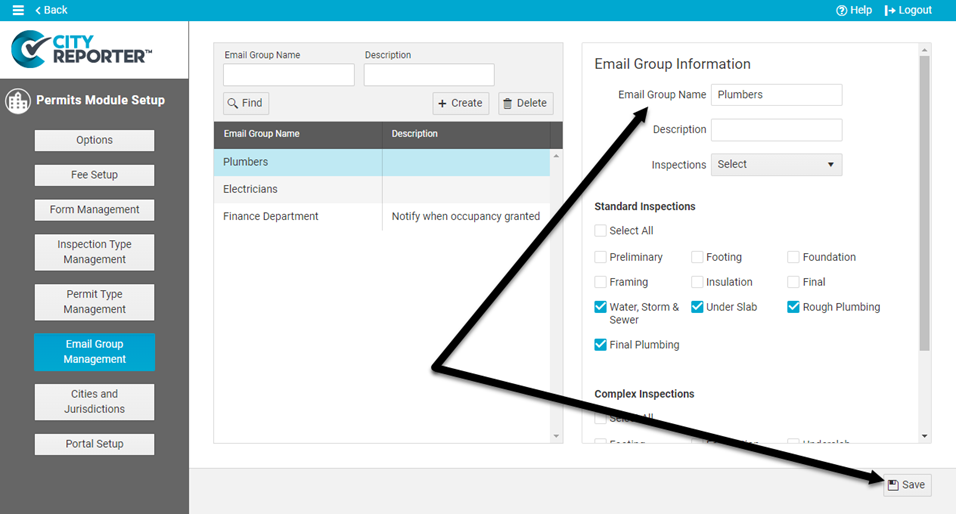
5. To add a contact to an email group, first go back to the home screen, and then click the Permit Management button.
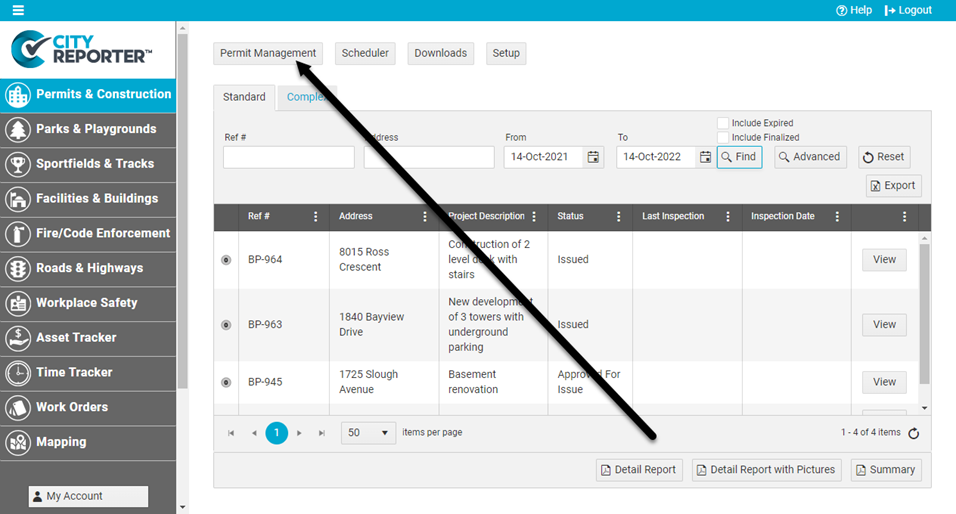
6. Click the Contacts button on the left.
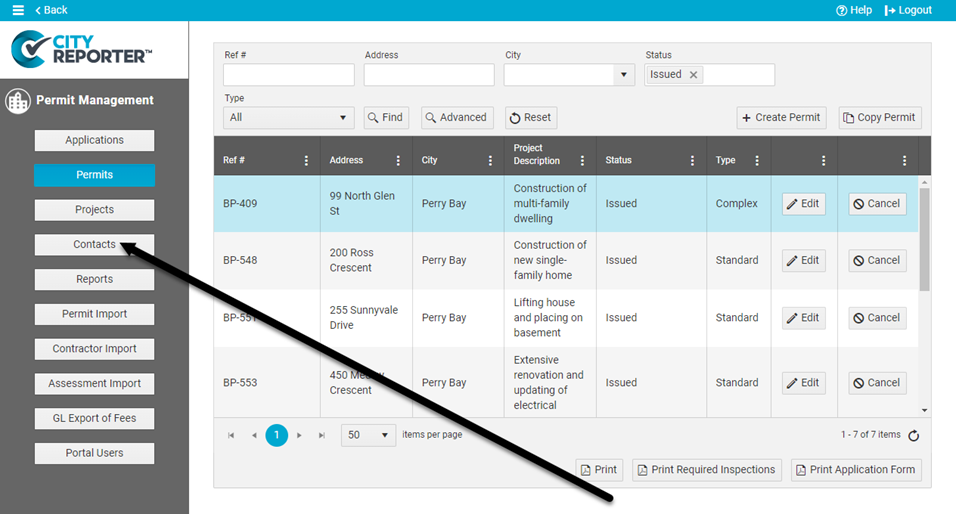
7. Open a contact by clicking the Edit button or double-clicking on the row.
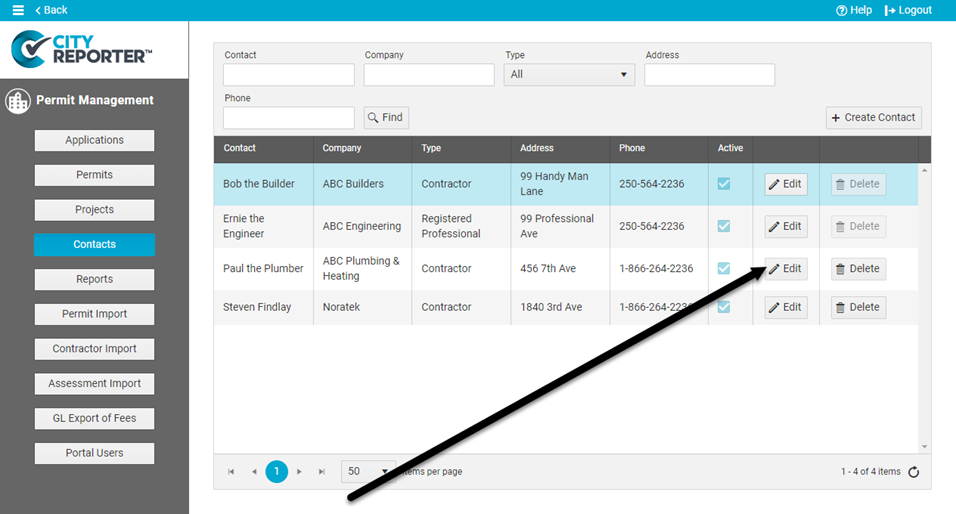
8. Enter an email address and select an Email Group for this contact. Click the Save button.
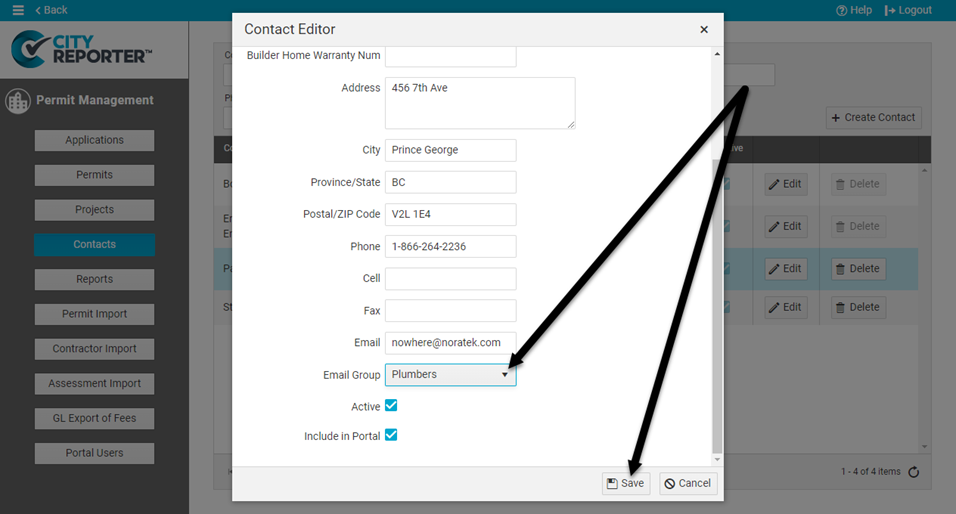
9. On the Contacts tab of the Permit Editor, select the contact in the dropdown and Add it. Check the box to Send email when filing and Save. When inspection reports are filed from the mobile app, they will automatically be emailed to the contact, but only if the email contains one or more inspections in the contact’s email group, e.g. the Rough Plumbing inspection in the Plumbers email group.
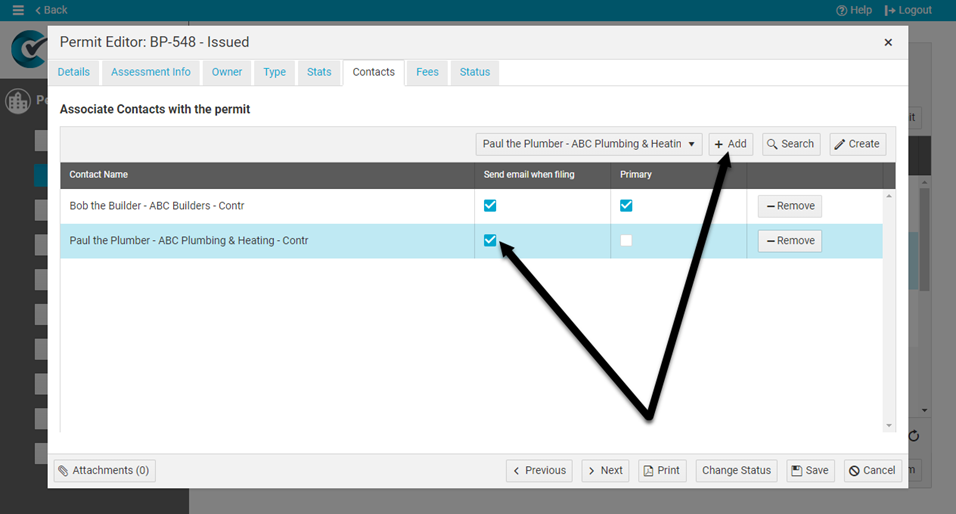
10. To send an inspection report by email after it’s been filed, open the permit from the home screen and find the record. Click the Send By Email button at the top of the inspection report. The report will be emailed to the contact if the inspection is included in their email group. Other contacts, owners, and applicants associated with the permit may also be emailed.