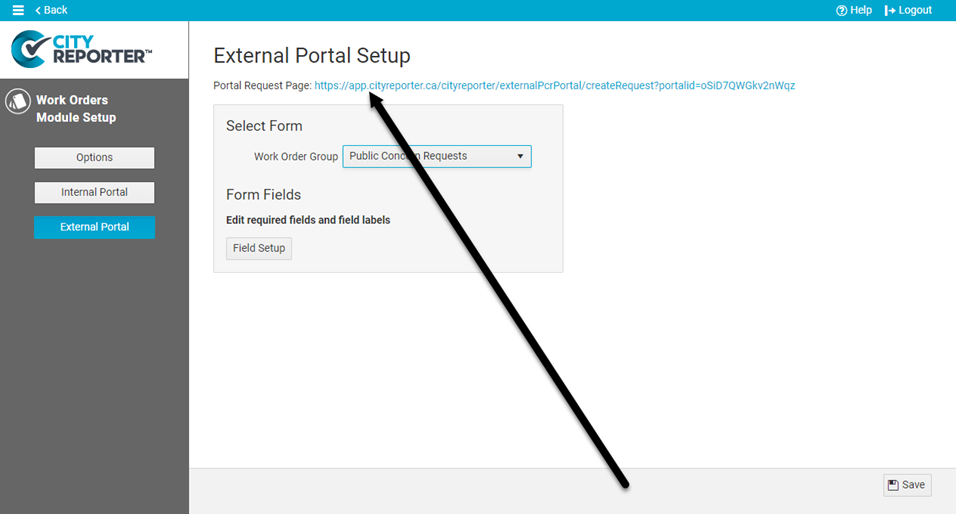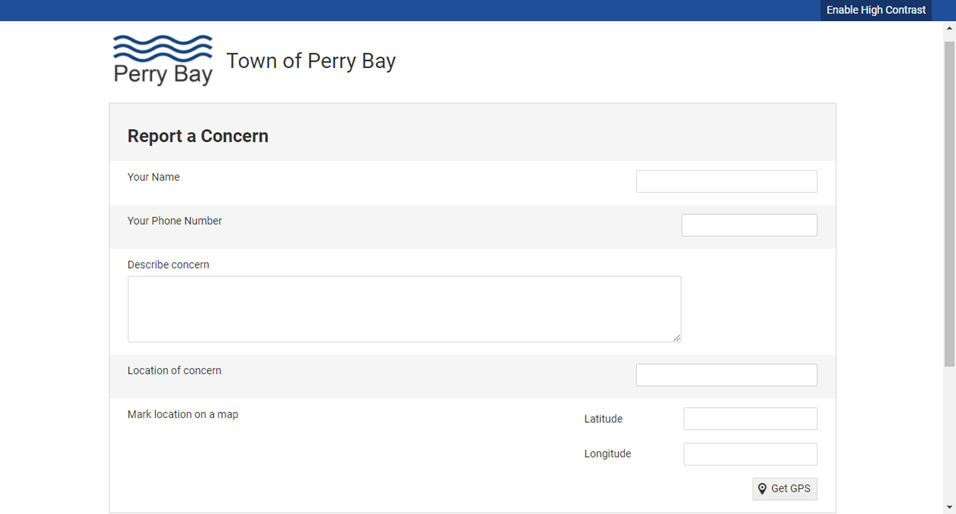The Public Concern Request (PCR) Portal is an add-on to the Work Orders module. The External Portal provides a publicly accessible web form for your citizens to report concerns and submit service requests. The Internal Portal lets your customer service staff generate requests without needing full access to the CityReporter web software. Form submissions become work order requests that integrate seamlessly into the workflow you’re already familiar with in CityReporter. Please contact us at 1-866-264-2236 to learn more about how you can add the PCR Portal to your account.
This tutorial covers the steps for setting up the External Portal. Also see our related tutorial How To Set Up the Internal PCR Portal.
1. Using your computer, log into CityReporter web with your city code, username, and password. Select Work Orders in the left menu, then click the Setup button at the top of the screen, as shown.
![]()
2. Click the External Portal button on the left.
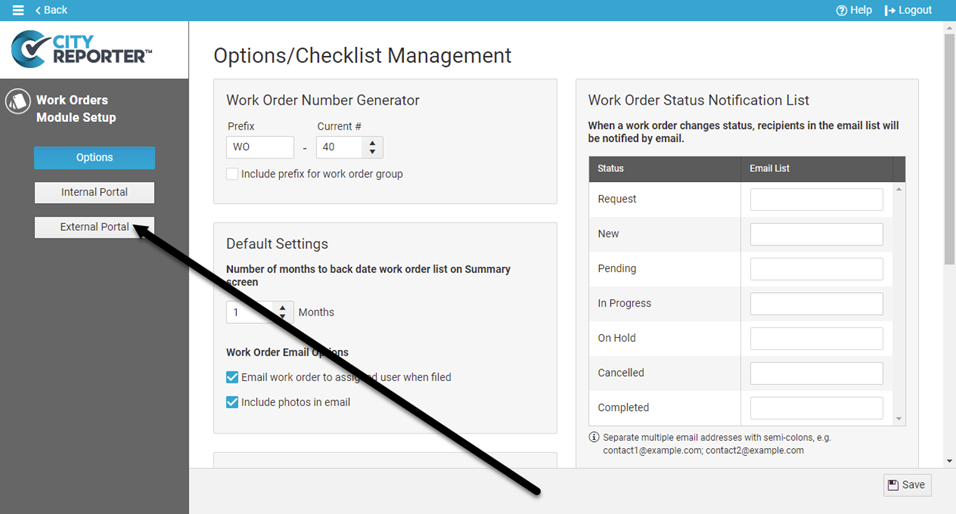
3. Select a Work Order Group in the dropdown and Save. The Job form for that group will become the PCR form.
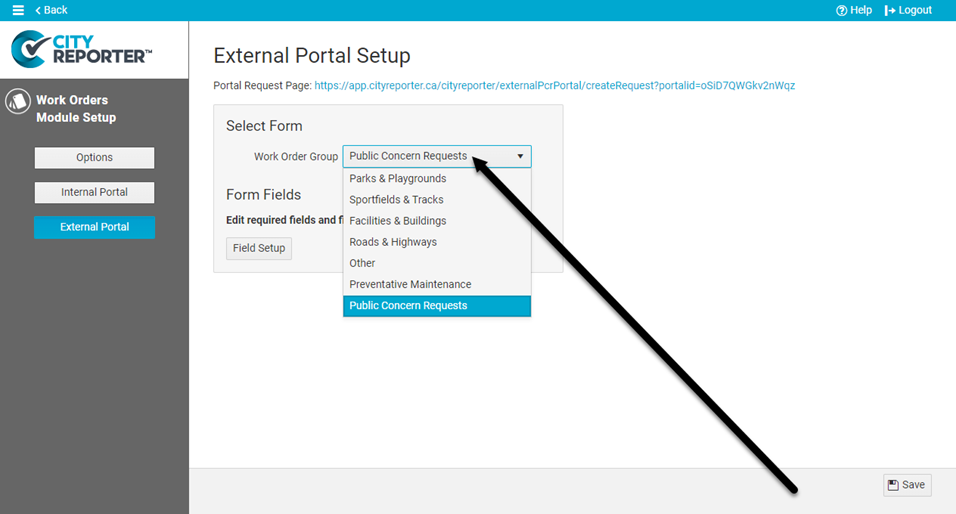
4. Click on the Field Setup button to edit the field labels and mark which fields are required.
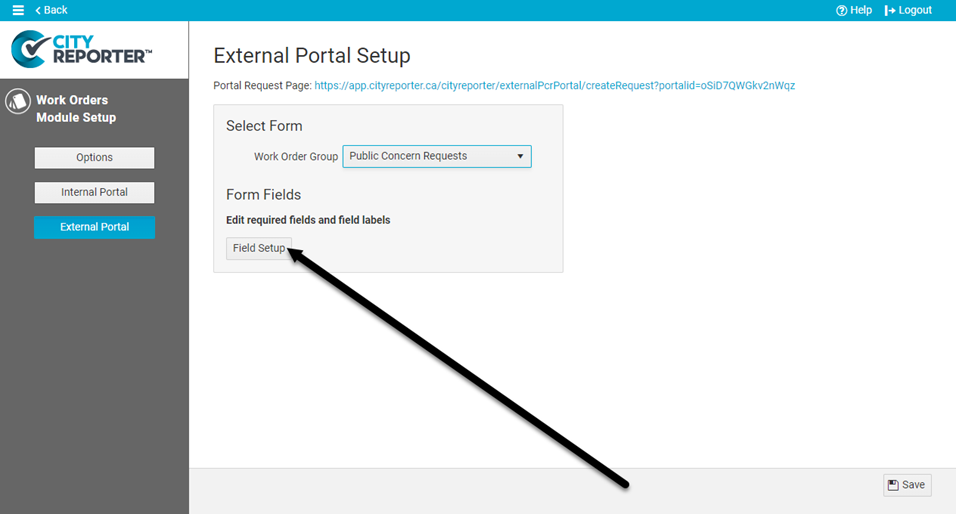
5. In the Field Labels Setup window, update the following settings:
- Edit the Label for fields where you want the text displayed to be different from the default text.
- Set fields to Required if they must be filled in before the PCR form can be submitted.
- Fields set to Visible will be included in the PCR form. Uncheck the Visible option if you don’t want the field included.
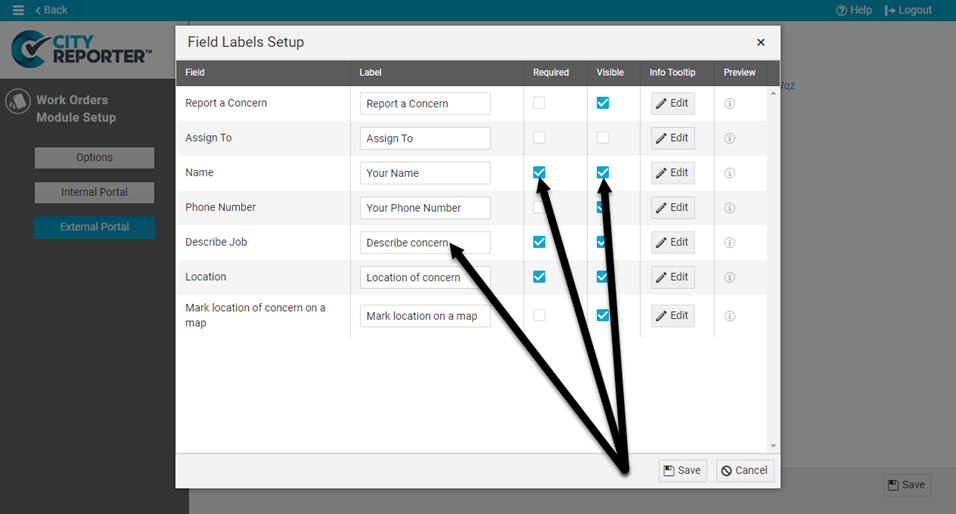
6. You can add an Info Tooltip to a form field with additional information to help the portal user. Click the Edit button and enter text to add a tooltip. Hover over the “i” icon to preview what it will look like. Click Save when done.
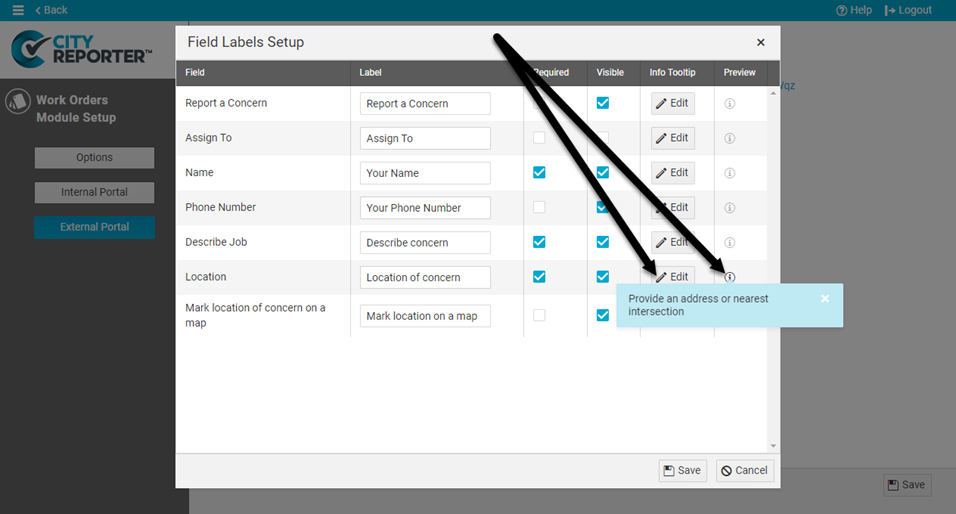
7. Add a link to the PCR form on your city website by copying the Portal Request Page URL.