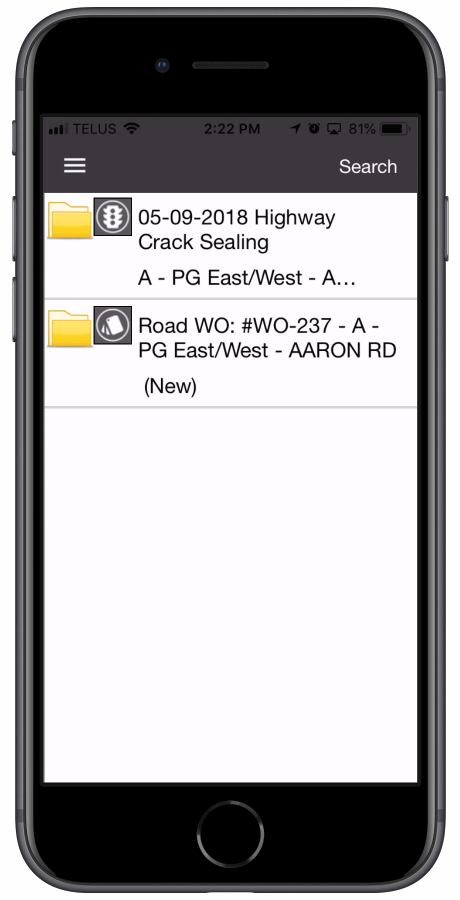By default, road inspections and work orders are listed on separate screens in CityReporter mobile. If you do both on a regular basis, you may want to change your settings so you can view them on the same screen without having to switch between modules.
1. Tap the menu icon at the top left of the screen.
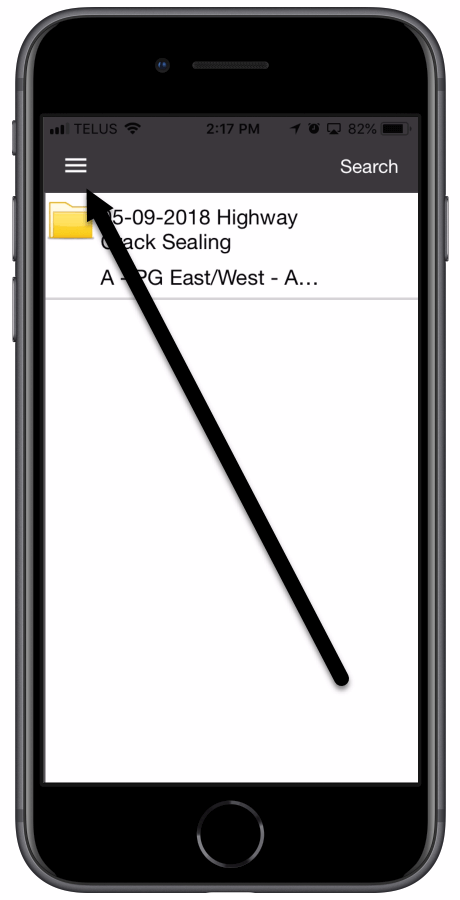
2. Select Options from the menu.
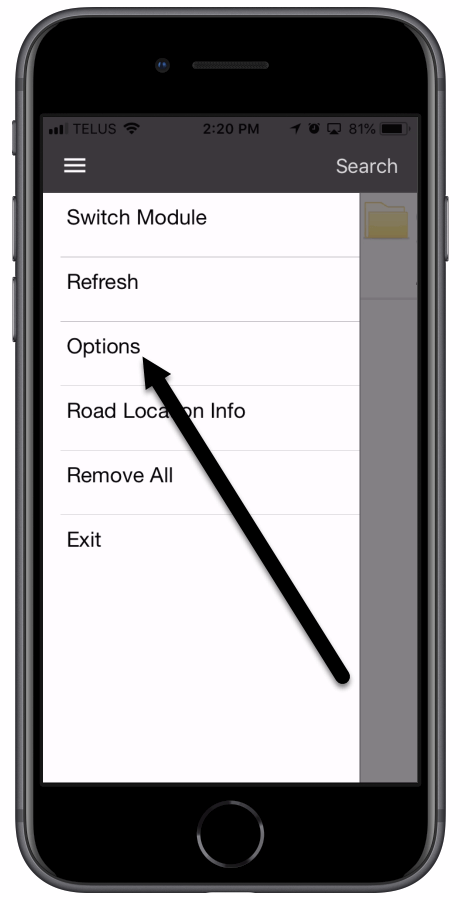
3. Turn off the option to Filter Summary Screen by Module.
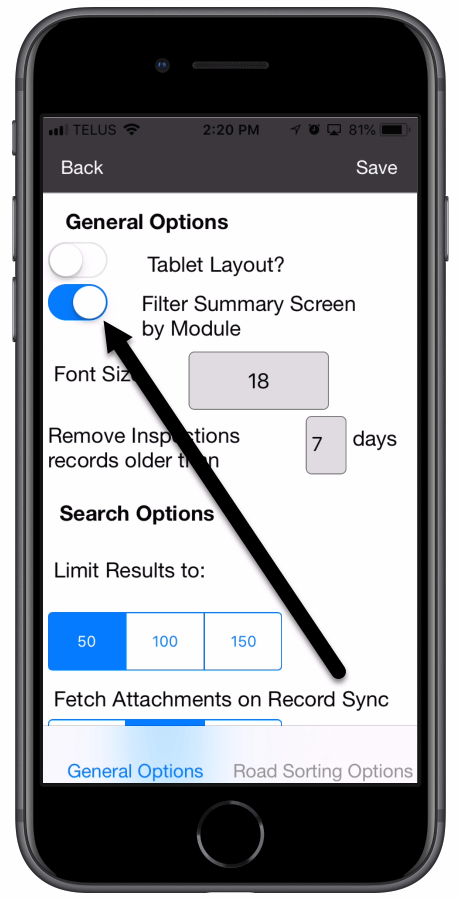
4. Press Save at the top right.
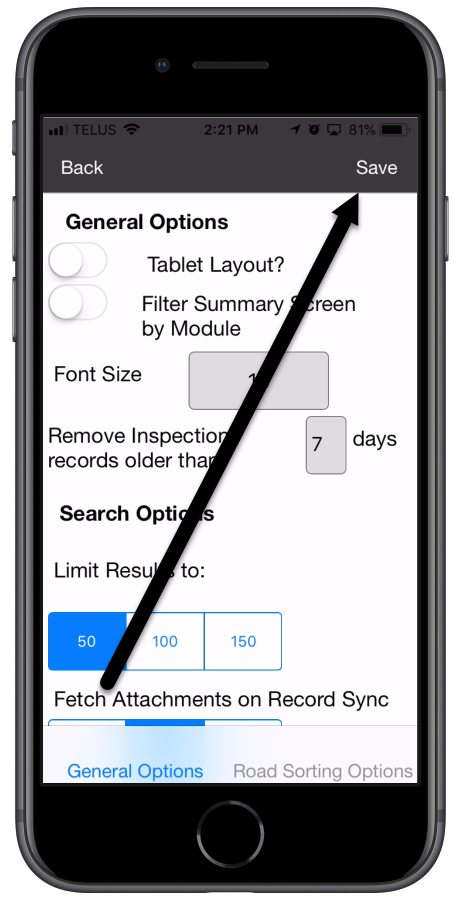
5. The Summary Screen will now list both road inspections (indicated by the traffic light icon) and work orders (indicated by the pad icon).