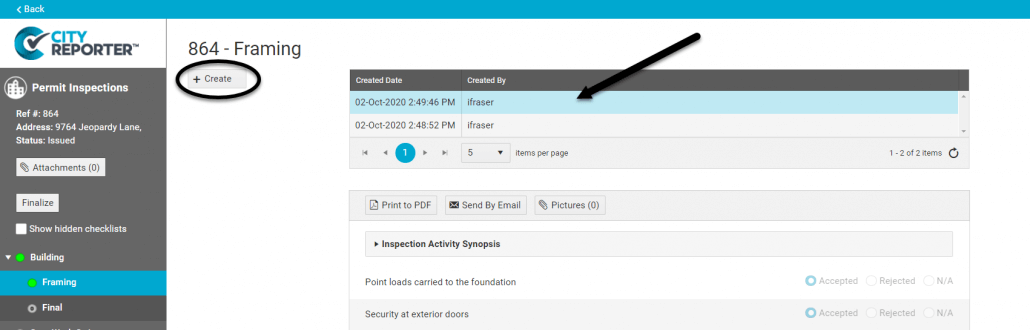The Summary screen displays a list of active permits. Color coding lets you see at a glance which permits require reinspection.
There are two summary tables on the Permits & Construction home screen, as shown below:
- Standard – Standard Building Permits are listed under this tab (Part 9 housing and small buildings in the National Building Code of Canada)
- Complex –Complex Building Permits are listed under this tab (Part 3 complex buildings in the National Building Code of Canada)
Switch between the Standard and Complex tables by selecting the desired tab.
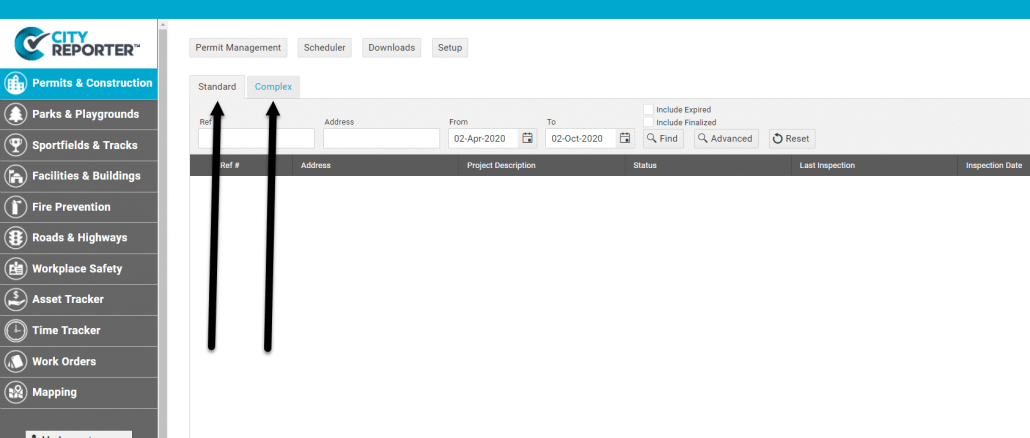
The following color codes apply to the Permits listed in the tables:
- Red: there is at least one Rejected item in the inspections performed on the Permit
- Yellow: the inspections performed on the Permit have all been Accepted, but at least one item needs to be reinspected
- Green: the inspections performed on the Permit have all been Accepted
- No Colour: no inspections have been performed on the Permit
Searching for and Filtering for Permits
You can search for a Permit or filter Permits in the table using the following criteria:
- Ref # – Enter a Reference/Permit number in this field
- Address – Enter a Permit address in this field
- From – Click the calendar icon to change the start of the date range
- To – Click the calendar icon to change the end of the date range
- Include Expired – Check this option to include expired Permits in the search
- Include Finalized – Check this option to include finalized Permits in the search
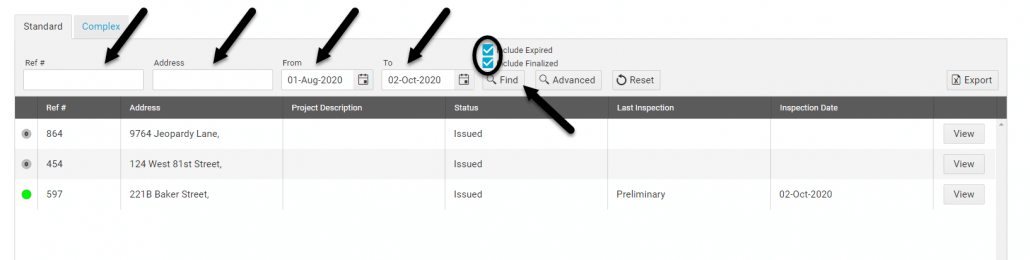
After setting the necessary criteria, click Find to update the list of Permits in the table.
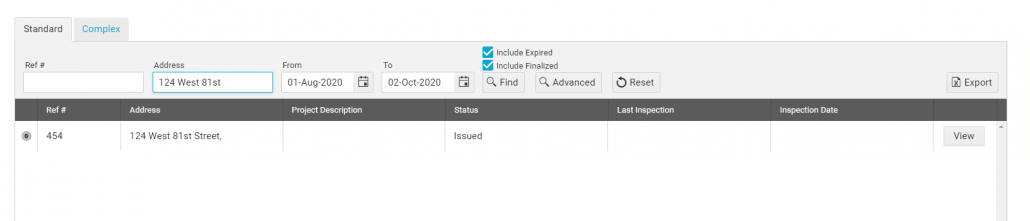
Viewing Permit Inspection Records
Select the permit you would like to view by double-clicking on the Permit row or clicking View. The Permit Inspection screen will open where you can select an inspection to view.
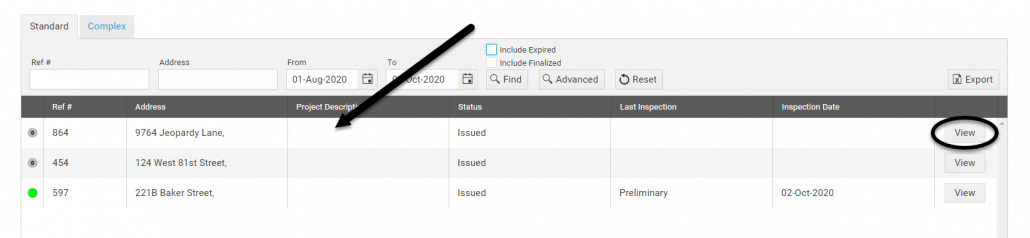
Depending on your permission levels, you may be able to create new web inspections from this screen (if your permission level is “Mobile User Only”, you will not see the Create button). For a full tutorial, see How To Create a Building Permit Inspection on CityReporter Web.