If you manage your permits in a different system and are able to export them to a spreadsheet, you can use our import function to quickly transfer permit info to CityReporter. This saves you from having to re-key the data. The spreadsheet imported must match one of our templates. Please contact us at 1-866-264-2236 to request a copy of the appropriate Excel template file.
Permit Import Options
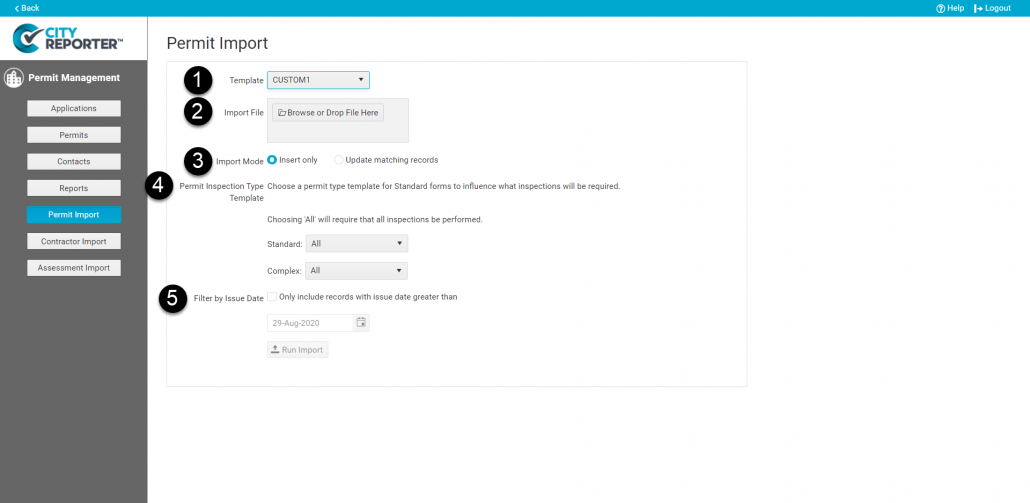
1. Template: Select the template for your system or use the “CUSTOM1” template.
2. Import File: Browse your computer for the Excel spreadsheet containing your permits. The file must have an extension of “.xls” (not “.xlsx”).
3. Import Mode:
- Insert Only: Select this option to add only new permit records. Permits that already exist in CityReporter will not get added or updated.
- Update matching records: Select this option to update existing permits in CityReporter with the info from the spreadsheet. New permits will not get added.
4. Permit inspection type template: Select inspection types for Standard and Complex permits to set which required inspections apply to imported permits. Selecting “All” will enable all required inspections.
5. Filter by Issue Date: Enable this option to exclude permit records issued prior to the selected date.
