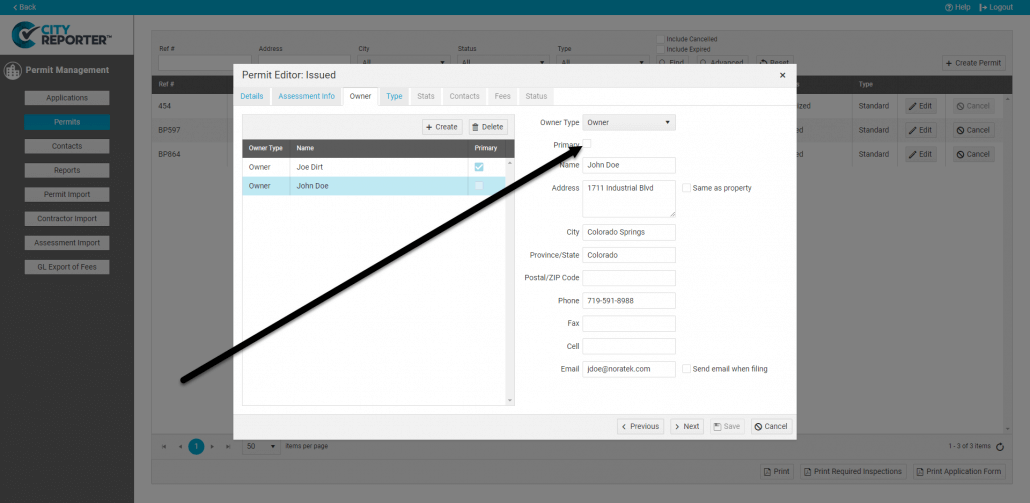Building permits are generally issued to property owners or the agents of those property owners. What happens when a property is owned by multiple people living at different addresses, or both the property owner and the agent need to be involved?
1. Using your computer, log into CityReporter web with your city code, username, and password. Next, click the Permit Management button at the top of the screen, as shown.

2. Click the Create Permit button at the top right of the screen.

3. Fill in the required information until you reach the Owner tab. Enter the name and contact information of the first property owner or permit applicant, such as a developer. Use the drop-down menu to designate this person as either an owner or an applicant.
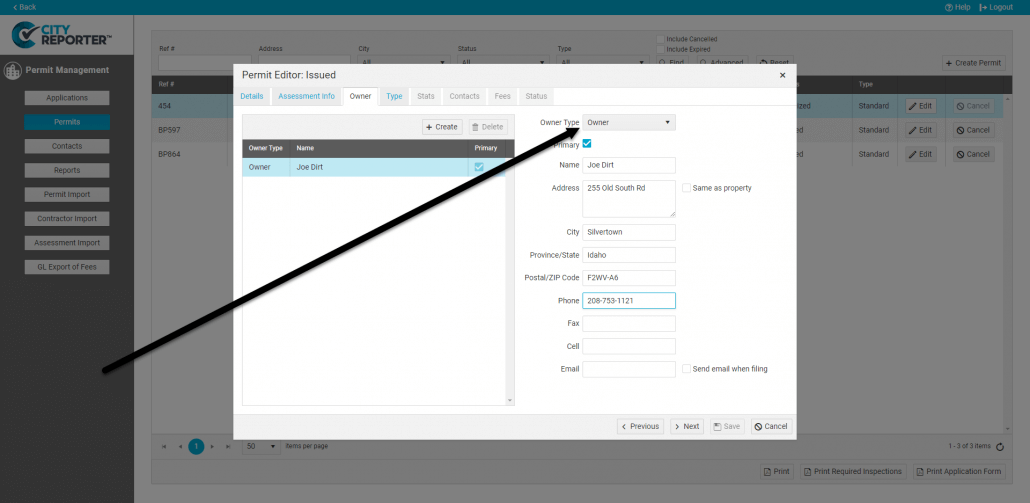
4. To add the next property owner or applicant, click the + Create button. Enter all the details necessary for the second person.
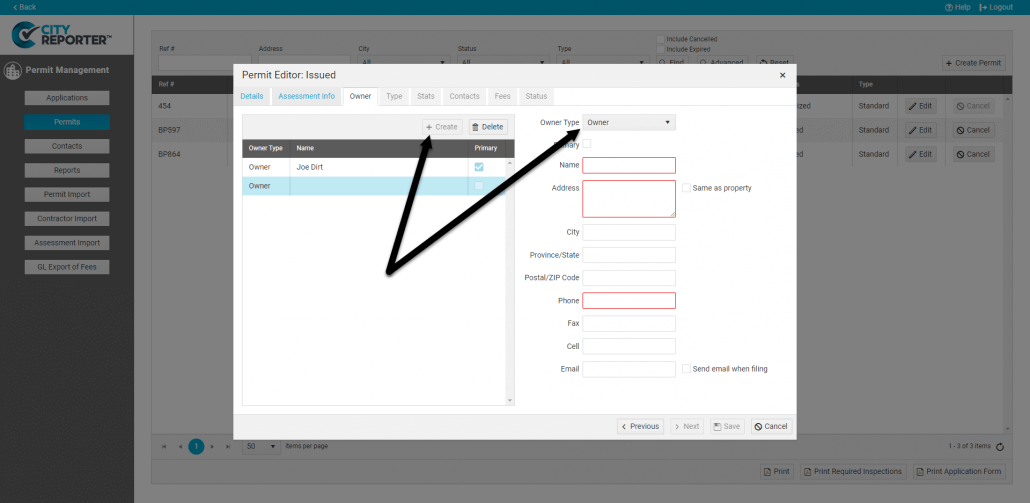
5. Before moving on to the next tab, make sure you designate one of the owners as the primary owner. You can do this by checking off the Primary check box, as shown.