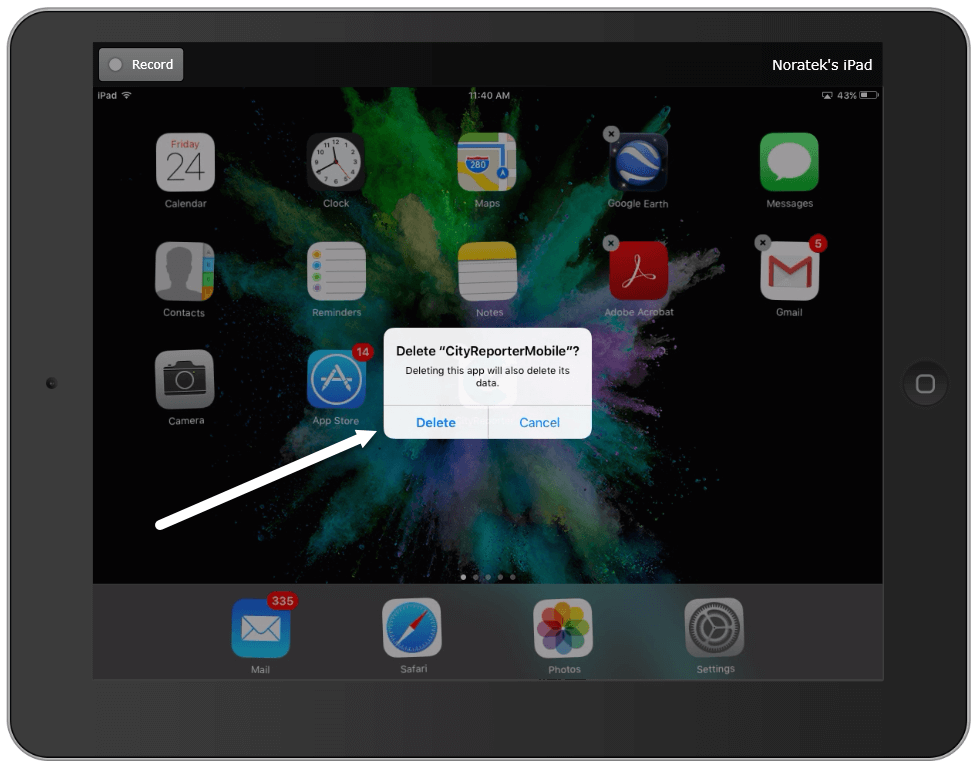Before uninstalling CityReporter, file all your inspections. Otherwise, your data will be lost. Once you have filed your inspections, exit CityReporter.
1. Press and hold the CityReporter icon on your home screen.
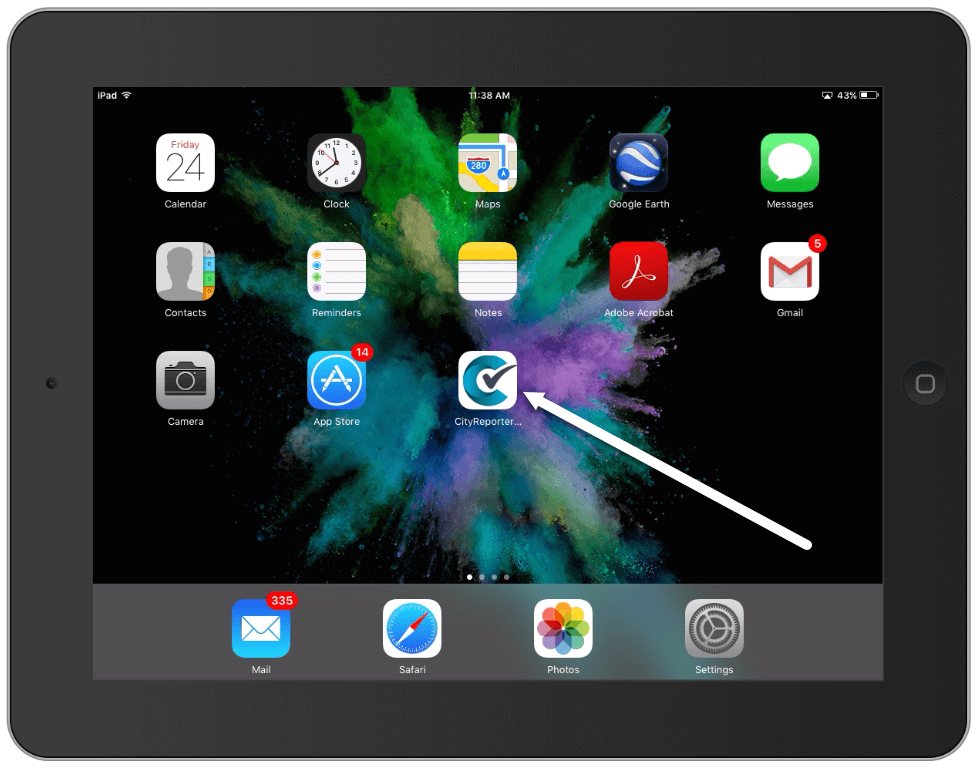
2. The icons will start to wiggle and an X will appear in the corner of the icon. Tap the X.
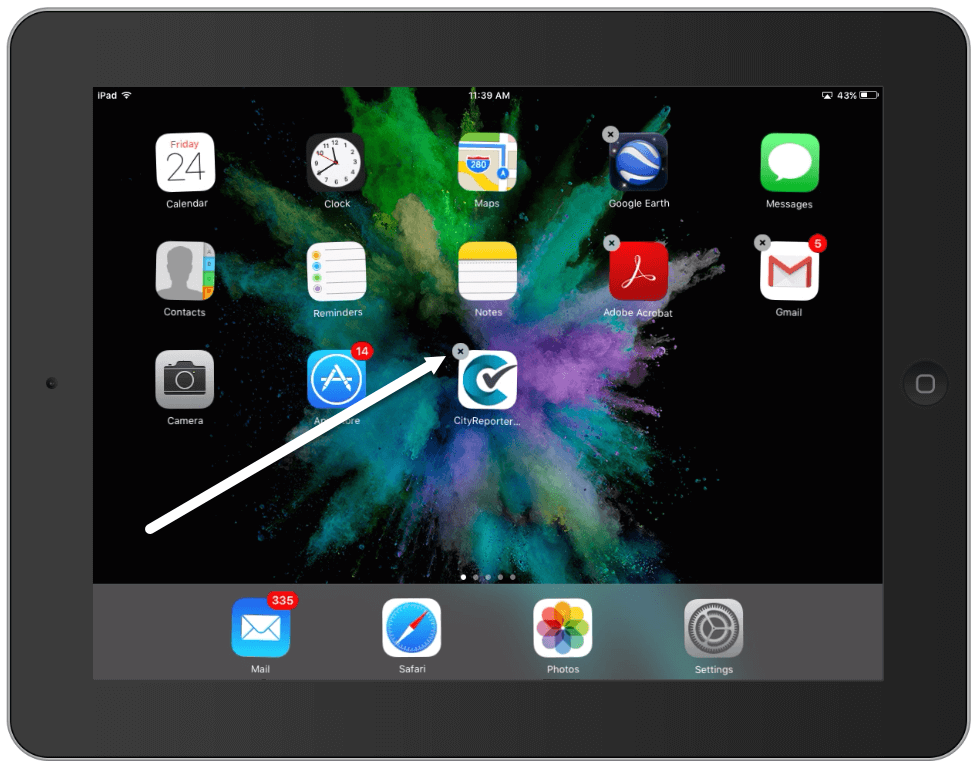
3. Tap the Delete button. This will remove CityReporter from your iPad or iPhone.