If you import property addresses from your municipal database, you will be able to set the location in work orders to any civic address. The spreadsheet imported must match our template. Please contact us at 1-866-264-2236 to request a copy of the Excel template file.
Address Import Options
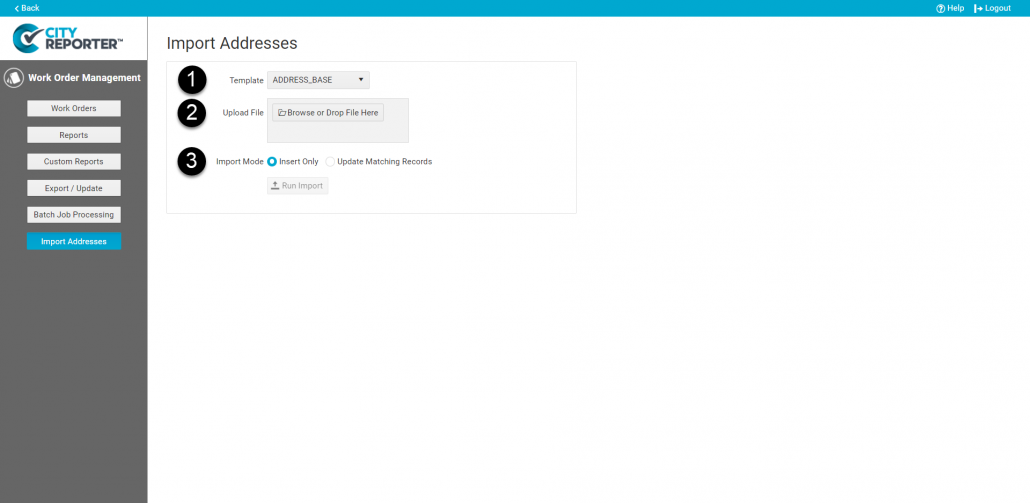
1. Template: Currently, the only template available is “ADDRESS_BASE”.
2. Import File: Browse your computer for the Excel spreadsheet containing the addresses. The file must have an extension of “.xls” (not “.xlsx”).
3. Import Mode:
- Insert Only: Select this option to add only new address records. Addresses that already exist in CityReporter will not get added or updated.
- Update matching records: Select this option to update existing addresses in CityReporter with the info from the spreadsheet. New addresses will not get added.
